ESP32 S2 mini 마이크로 파이썬 설정 방법
1. 파이썬 설치 https://www.python.org/
2. Thonny 설치 https://thonny.org/
3. ESP32 S2 mini DFU 모드 설정
-0번 버튼을 누르고 있습니다.
-리셋 버튼을 누릅니다.
-연결음이 들리면 0번 버튼을 놓습니다.
4.Thonny [도구] > [옵션] >[인터프린터]에서 Install or update MicroPyhon 클릭한다.


5.ESP32 firmware installer에서 Erase flash before installing(설치하기 전에 플래시 지우기) 해제한다.
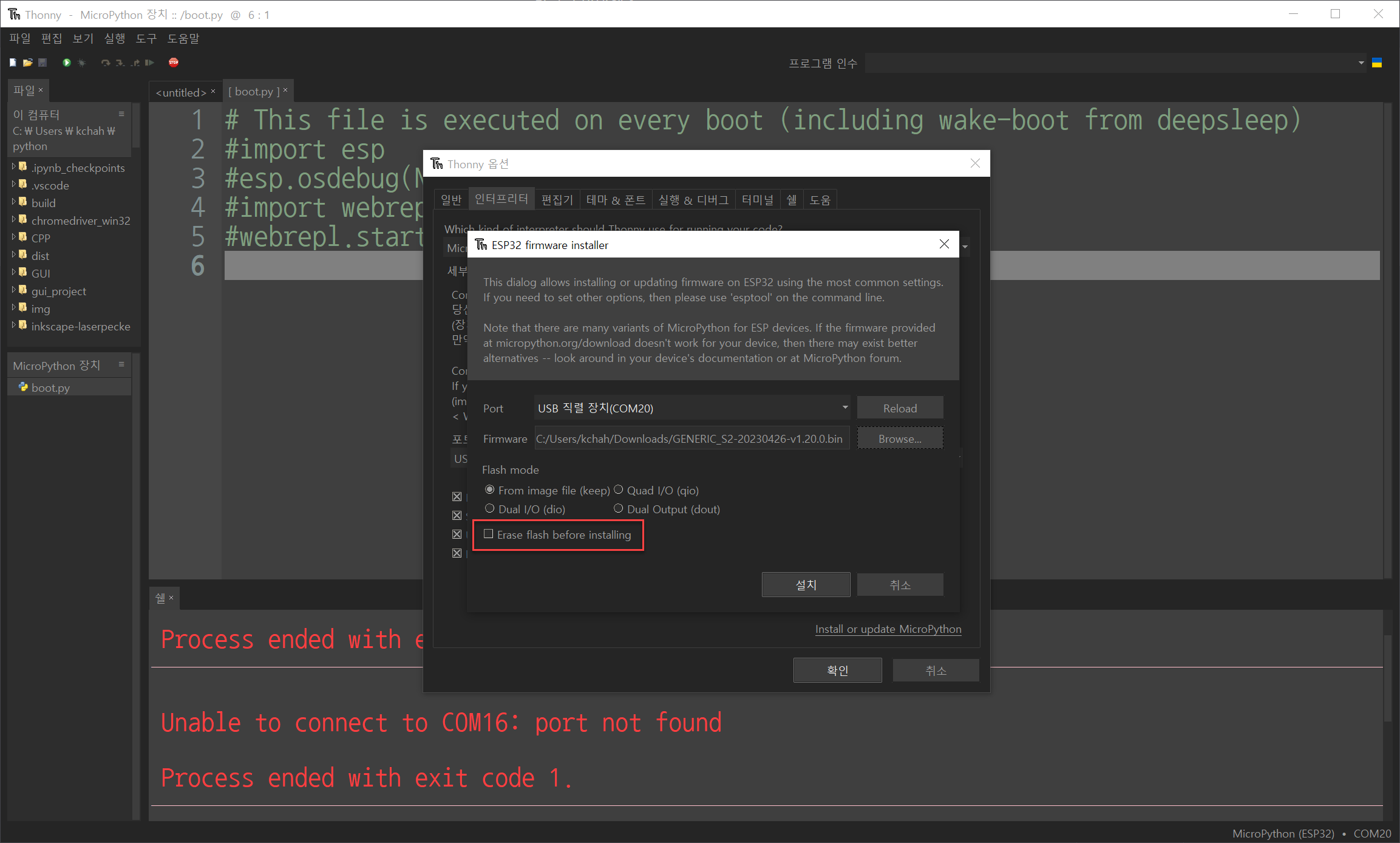
6. 설치 버튼을 크릭해서 설치를 진행한다.
7. 설치가 완료되면 ESP32 S2 mini 리셋 버튼을 누릅니다. (USB 연결음 및 COM 변경됨.)
-문제 해결 방법공장 초기화하고 다시 진행한다.
https://learn.adafruit.com/adafruit-esp32-s2-feather/factory-reset
참고 자료들
https://www.wemos.cc/en/latest/tutorials/s2/get_started_with_micropython_s2.html
Get started with MicroPython [S2 series] — WEMOS documentation
Flash MicroPython firmware The boards were already flashed micropython firmware. If they lost firmware or you need lastest firmware, you can flash MicroPython firmware by yourself.
www.wemos.cc
https://micropython.org/download/?mcu=esp32s2
MicroPython - Python for microcontrollers
MicroPython is a lean and efficient implementation of the Python 3 programming language that includes a small subset of the Python standard library and is optimised to run on microcontrollers and in constrained environments.
micropython.org
https://www.youtube.com/watch?v=2EuiAgvsOqw&t=21s&ab_channel=TURFPTAx
https://www.esp32.com/viewtopic.php?t=15222#p58448
esp32-s2 usb driver - ESP32 Forum
Postby DitroniX » Thu Apr 30, 2020 4:35 pm Having now populated some prototype designs using the ESP32-S2-WROOM, all display the same issue with lack of Windows 10 driver, and on different PCs. This occurs when going into programming mode ready for flashi
www.esp32.com
https://learn.adafruit.com/adafruit-esp32-s2-feather/factory-reset
ESP32 S2 mini 공장초기화
Adafruit ESP32-S2 Feather
What's Feather-shaped, has an ESP32-S2 WiFi module, a STEMMA QT connector for I2C devices, and lots of Flash and RAM memory for your next IoT project? The ESP32-S2 Feather! Check out all the details in this guide.
learn.adafruit.com
'Arduino(아두이노)' 카테고리의 다른 글
| 3.5inch_ESP32-3248S035R/C (0) | 2023.08.14 |
|---|---|
| D1 mini IOT / MPR121 (0) | 2023.08.08 |
| CD74HC4067 / 74HC595 (0) | 2023.08.04 |
| 네오픽셀 (0) | 2023.08.03 |
| Arduino Touch Sensor MPR121 (0) | 2023.08.02 |